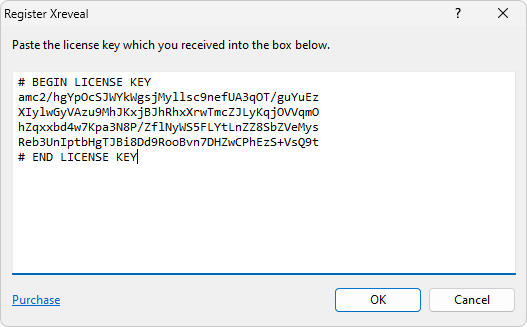Thank you for purchasing Xreveal Pro!
Your license key will be automatically sent to your email address within a few minutes, however this can sometimes take several hours to arrive.
If you don't receive the license key email after a few minutes:
- Double-check the email address you entered when you paid is correct. If you paid with PayPal to check the email address associated with PayPal, in case they are different.
- Check your email Spam or Junk folders. Sometimes the license key email is marked as Spam.
- If after 15 minutes you still have not received the key email please contact [email protected], we will be happy to re-send your license key.
- If you still haven't received a reply in one working day, maybe your mailbox has blocked the emails we sent. We suggest you use another e-mail to contact us.
How to register Xreveal
- From your email program, select the license key text and copy it to the clipboard.
- Right click Xreveal icon in Windows system tray and click 'Register'
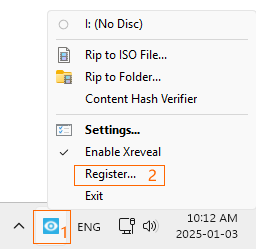
- In the "Register" dialog, your license key should automatically appear in the text box. If not, try copying and pasting again, or drop xreveal.key into this dialog.
Click OK to register Xreveal.